Bitly URL Shortener Free: A Comprehensive Guide
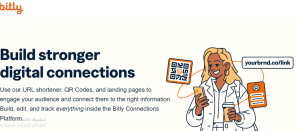
In the digital age, the ability to manage, track, and optimize URLs is crucial for effective online marketing. Bitly, a leading URL shortening service, offers a range of features that help businesses streamline their digital presence. This article explores the capabilities of the Bitly URL Shortener free version, highlighting how it can be a valuable tool for marketers and businesses alike.
Table of Contents
- What is Bitly URL Shortener?
- Getting Started with Bitly URL Shortener Free
- Features of Bitly URL Shortener Free
- How to Create Shortened Links with Bitly
- Tracking and Analytics with Bitly Free
- Examples of Bitly URL Shortener in Action
- FAQs about Bitly URL Shortener Free
- Conclusion
What is Bitly URL Shortener?
Bitly is a popular URL shortening service that transforms long, cumbersome URLs into short, manageable links. This is particularly useful for sharing links on social media, in emails, or any platform where character limits and link aesthetics matter. The free version of Bitly provides essential features that cater to individual users and small businesses.
Getting Started with Bitly URL Shortener Free
To start using Bitly’s free URL shortener, follow these simple steps:
- Sign Up: Visit Bitly’s website and sign up for a free account.
- Dashboard Access: Once registered, you’ll have access to the Bitly dashboard where you can create, manage, and track your shortened links.
- Create Links: Begin shortening URLs immediately by pasting them into the provided field and clicking the “Shorten” button.
Features of Bitly URL Shortener Free
The free version of Bitly offers a range of features designed to help users effectively manage their links:
Basic Link Shortening
Feature Overview: Bitly’s primary function is to shorten long URLs, making them easier to share and more aesthetically pleasing. This feature is particularly useful for platforms with character limits, such as Twitter, or for simplifying links in emails and printed materials.
How It Works:
- Paste URL: Copy the long URL you wish to shorten.
- Shorten: Paste it into the Bitly dashboard and click the “Shorten” button.
- Copy: Copy the newly generated short link for use.
Benefits:
- Simplicity: Short links are easier to share and remember.
- Aesthetics: Clean, concise links look more professional.
- Efficiency: Ideal for character-limited platforms.
Basic Analytics
Feature Overview: Bitly’s free version offers basic analytics that provide insight into how your shortened links are performing. These analytics help you understand user engagement and the effectiveness of your links.
Key Metrics:
- Click Tracking: Number of clicks each shortened link receives.
- Geographic Data: Location data of users clicking on your links.
- Referral Sources: Platforms or websites driving traffic to your links.
Benefits:
- Performance Monitoring: Track the success of your links and campaigns.
- Audience Insights: Understand where your audience is coming from.
- Strategy Optimization: Use data to refine and improve marketing efforts.
Customizable Back-Half
Feature Overview: The ability to customize the back-half of your shortened links is a standout feature of Bitly’s free version. This customization makes links more relevant and easier to recognize, helping with branding and memorability.
How It Works:
- Shorten Link: Create a short link using the standard process.
- Edit Back-Half: Click on the link’s back-half and customize it to suit your needs (e.g., bit.ly/YourBrand-Offer).
Benefits:
- Branding: Increase brand visibility and recognition.
- Relevance: Make links more meaningful and contextually relevant.
- Memorability: Easier for users to remember and identify links.
Link Management
Feature Overview: Bitly’s free version includes basic link management tools that allow you to organize, categorize, and track your shortened URLs. This is essential for keeping your links organized and accessible.
Features:
- Link Dashboard: Centralized area to view and manage all your links.
- Tags: Add tags to categorize links for better organization.
- Search Functionality: Easily find specific links using the search bar.
Benefits:
- Organization: Keep your links structured and easily accessible.
- Efficiency: Quickly locate and manage links.
- Convenience: Simplifies the process of managing multiple links.
Security Features
Feature Overview: Bitly ensures that all links created through its platform are secure. This includes protection against malicious activities and ensuring that your links lead to safe destinations.
Security Measures:
- HTTPS Encryption: All Bitly links use HTTPS, ensuring secure connections.
- Spam Protection: Bitly monitors and prevents the creation of spammy or malicious links.
- Link Management: Control over your links, including the ability to edit or delete them.
Benefits:
- User Trust: Users feel safer clicking on Bitly links.
- Compliance: Meets security standards and regulations.
- Protection: Guards against phishing and malicious content.
User-Friendly Interface
Feature Overview: Bitly offers a clean, intuitive interface that makes it easy to shorten links, manage URLs, and view analytics. The user-friendly design ensures that even those with minimal technical skills can use the platform effectively.
Key Features:
- Dashboard: Central hub for all your link-related activities.
- Navigation: Simple, straightforward navigation menus.
- Guides and Support: Access to tutorials and customer support for assistance.
Benefits:
- Ease of Use: Simplifies the process of URL shortening and management.
- Accessibility: Suitable for users with varying levels of technical expertise.
- Support: Resources available for troubleshooting and guidance.
Integration with Other Tools
Feature Overview: While the free version has limited integration capabilities compared to the premium versions, Bitly still offers basic integration options that can enhance your workflow.
Possible Integrations:
- Social Media Platforms: Directly share shortened links on social media.
- Marketing Tools: Integrate with basic marketing tools for streamlined processes.
Benefits:
- Workflow Efficiency: Simplifies the process of sharing and tracking links.
- Consistency: Ensures consistent use of shortened links across platforms.
- Convenience: Reduces the need for manual link management.
Read about Trends in Link Shortening and Analytics 2024 to learn more
How to Create Shortened Links with Bitly
Creating shortened links with Bitly is straightforward. Here’s a step-by-step guide:
- Log In: Access your Bitly account and navigate to the dashboard.
- Paste URL: Copy the URL you want to shorten and paste it into the “Shorten your link” field.
- Customize: (Optional) Customize the back-half of the link for better branding and recognition.
- Shorten: Click the “Shorten” button. Your shortened link is now ready to use.
- Share: Copy the shortened link and share it across your desired platforms.
Example: Original URL: https://www.example.com/blog/2024-digital-marketing-trends Shortened URL: https://bit.ly/dmtrends2024
Tracking and Analytics with Bitly Free
Bitly’s free version provides basic analytics that offer valuable insights into your link performance:
- Click Tracking: Monitor the number of clicks your shortened links receive.
- Geographic Data: See where your clicks are coming from globally.
- Referral Sources: Identify which platforms or websites are driving traffic to your links.
Example: A small business uses Bitly to shorten links for their social media campaigns. By tracking clicks, they discover that their Facebook posts generate more traffic than their Twitter posts, allowing them to adjust their marketing strategy accordingly.
Examples of Bitly URL Shortener in Action
- Social Media Marketing: A fashion brand uses Bitly to create short, branded links for their Instagram bio and track which posts drive the most traffic to their website.
- Email Campaigns: A non-profit organization includes Bitly links in their newsletters to monitor engagement and see which calls to action are most effective.
- Event Promotion: An event organizer uses Bitly to shorten links to event registration pages, making it easier for attendees to sign up and allowing for easy tracking of promotional efforts.
FAQs about Bitly URL Shortener Free
Q1: Is Bitly URL Shortener free to use?
Yes, Bitly offers a free version with essential features suitable for individual users and small businesses.
Q2: Can I customize my shortened links with Bitly’s free version?
Yes, you can customize the back-half of your shortened links for better branding.
Q3: What kind of analytics does Bitly’s free version provide?
Bitly’s free version offers basic analytics, including click tracking, geographic data, and referral sources.
Q4: Is Bitly secure to use?
Yes, Bitly uses HTTPS to ensure your links are secure and protected.
Q5: Can I upgrade my Bitly account for more features?
Yes, Bitly offers premium plans with advanced features such as deeper analytics, branded domains, and more comprehensive link management tools.
In conclusion, The Bitly URL Shortener free version is a powerful tool for anyone looking to enhance their digital marketing efforts. With easy link creation, basic analytics, and customization options, Bitly provides essential features that help streamline link management and improve engagement. Whether you’re an individual user, a small business, or part of a larger organization, Bitly’s free tools can help you optimize your online presence and track your performance effectively.
Embrace the benefits of Bitly’s free URL shortener today and take your digital marketing strategy to the next level.
For more visit https://acnews.org/
